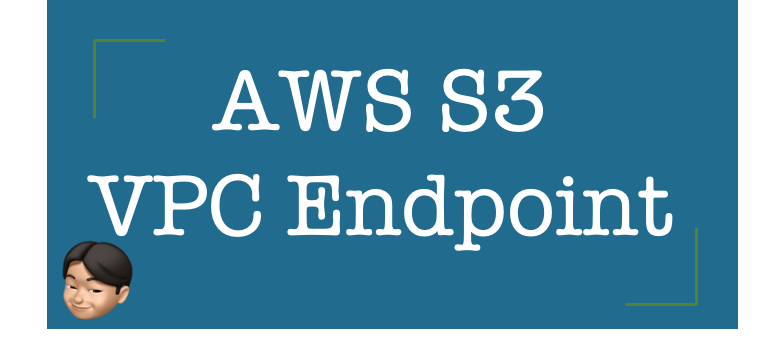AWS S3 Private endpoint
Posted on May 17, 2020 • 2 minutes • 237 words
原文:https://aws.amazon.com/tw/premiumsupport/knowledge-center/s3-private-connection-no-authentication/
S3 policy 產生網站:https://awspolicygen.s3.amazonaws.com/policygen.html
需要大量的 object 頻繁的上傳到 s3 ,又不想走外部網路時做的方式
VPC 對S3 的endpoint 傳輸吧!!!
Need S3 , EC2 , VPC , endpoint , route table.
-
Open Amazon VPC console .
-
使用預設的VPC 即可,region 由你決定,但是VPC region 要和 S3 region 相同。

這邊先幫我記下 VPC 的 ID 等等較好操作。
-
Create Endpoint. → Virtual Private Cloud > Endpoints > cretae endpoint

-
點選項目 AWS Service → Service Name 搜尋 S3 → VPC 選取剛剛記下的 VPC ID.

由於我選擇 region 為 Tokyo 所以 ,service name 為 com.amazonaws.ap-northeast-1.s3
-
設定 route tables,選取VPC 內要與S3 做private endpoint 的 Route Tables

-
設定 Policy, 為endpoint 設上 IAM Policy → 並打上 Tag. → 按下 Create endpoint


確認以關聯 endpoint 與 Route Table ID。 (並將Endpoint ID 記下來)

查看 已關聯 route table → route . 看到 vpce-xxxxxxx destination 是指定的 region .

設定 s3 bucket policy
- Open Amazon S3 console .
- Create S3 (s3 名稱需符合 dns 解析,以及選取與剛剛建立 VPC endpoint 相同 Region)→ Create

點選 剛剛建立好了 s3 → Permissions → Bucket Policy (設定Bucket Policy)

官方提供建立 policy web site. https://awspolicygen.s3.amazonaws.com/policygen.html
#將 BUCKETARN arn:aws:s3:::$BUCKETARN/*
# VPCE aws:sourceVpce": "$VPCE
# 換成你的
{
"Version": "2012-10-17",
"Id": "Policy1415115909152",
"Statement": [
{
"Sid": "Access-to-specific-VPCE-only",
"Principal": "*",
"Action": [
"s3:GetObject",
"s3:PutObject"
],
"Effect": "Allow",
"Resource": [
"arn:aws:s3:::$BUCKETARN/*"
],
"Condition": {
"StringEquals": {
"aws:sourceVpce": "$VPCE"
}
}
}
]
}

開啟一台 ec2 在 剛剛的 vpc 內進行測試。
#可以使用 awscli 進行測試。
aws s3 cp $object s3://$your-bucket-name/
aws s3 cp s3://$your-bucket-name/$object $objectname
下圖為,為尚未設定endpoint 與 s3 bucket policy 上傳object 結果。
下圖為,為設定endpoint 與 s3 bucket policy 上傳object 結果。
也可去 s3 console 查看。

2020年5月17日 Neil Kuan